IV. Pre-commit hook¶
A pre-commit hook is kind of a script that will be run when you do
git commit -m "<commit message>"
Link to the original description of the pre-commit hook.
Setting up the pre-commit hook¶
First install the pre-commit hook by running:
pip install pre-commit
It is necessary to create a .pre-commit-config.yaml file in the repository, where you
would specify all the steps that should be done before the commit is performed. If an error
is encountered, commit does not happen. Below is a simple .pre-commit-config.yaml configuration
to check that
code is formatted according to
black.sorts imports using
isort.Uses
flake8andpylintas linters.
repos:
- repo: https://github.com/pre-commit/pre-commit-hooks
rev: v3.2.0
hooks:
- id: trailing-whitespace
- id: end-of-file-fixer
- id: check-yaml
- id: check-added-large-files
- repo: https://github.com/pre-commit/mirrors-isort
rev: f0001b2 # Use the revision sha / tag you want to point at
hooks:
- id: isort
args: ["--profile", "black"]
- repo: https://github.com/psf/black
rev: 20.8b1
hooks:
- id: black
- repo: https://gitlab.com/pycqa/flake8
rev: 3.7.9
hooks:
- id: flake8
- repo: local
hooks:
- id: pylint
name: pylint
entry: pylint
language: system
types: [python]
After the file is created in the repository, run pre-commit install to install pre-commit
into your git hooks. Et voilà, now the checks will run each time before the commit.
Testing the pre-commit hook¶
Here is a small test: let’s change the neat fizzbuzz.py code to get back to the one that
does not pass the checks and see what happens. Here is a part of the result: it shows
where it fails. Note that the pre-commit hook modifies files for some commands
(like black or isort).
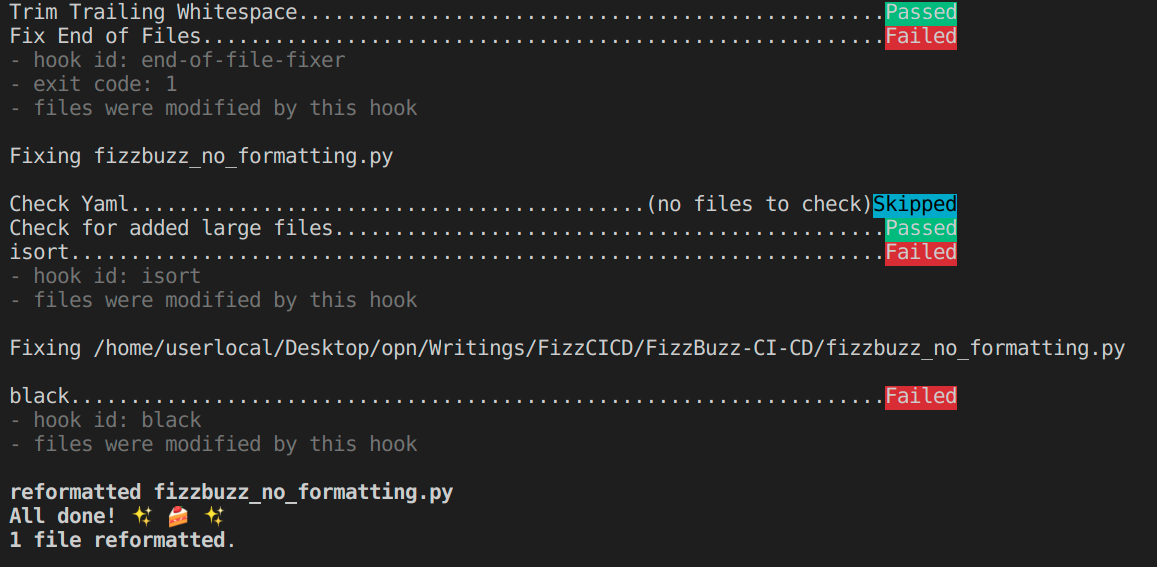
Coming back to the neat version of the fizzbuzz.py, the pre-commit hook test is passed.
That’s how it looks like in my case:
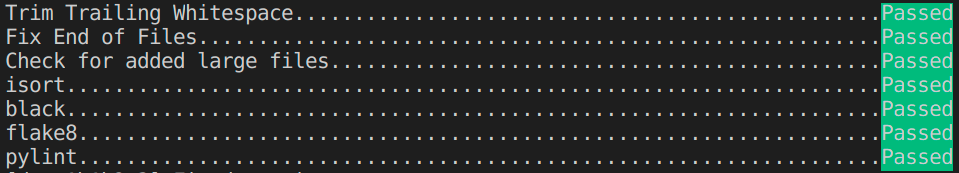
Finally, we want to not only check the formatting of our code, but also make sure
that the code works correctly. We can add unit tests to the CI/CD pipeline!
See section V. Testing the code.